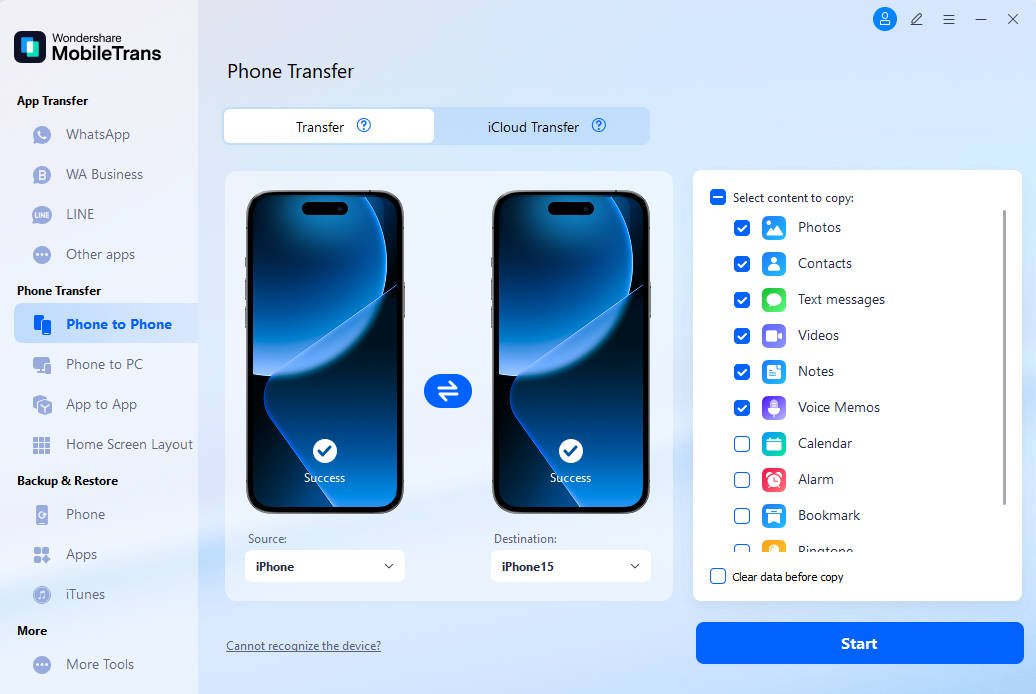Upgrading to a new Android phone is thrilling, but moving applications, messages, images, and data may be daunting Android has numerous solid techniques to make this move easy Know the optimal transfer procedure for your scenario, whether you’re migrating everything from an older phone or just a few critical items This article shows you the five best ways totransfer data from Android to Android
We provide cloud-based Google Backup, cable transfers utilizing Android’s built-in migration application, and professional solutions like MobileTrans Additionally, we’ll explain how the Samsung Smart Switch and Xiaomi’s Mi Mover operate and offer a bonus solution utilizing Nearby Share or other wireless applications Before yourPhone-to-Phone Transfer, perform these steps:
Both gadgets should be at least 70% charged or plugged in Moving huge files takes time and drains the battery
A dead phone during a transfer might lose data Go to Settings > System Update on both phones Updates to the current Android version resolve issues and ensure seamless content flow between Android devices and Android tools Uninstall programs, clean up garbage, and organize photographs
Less data means quicker transport Cloud-based techniques, such as Google Backup and massive wireless transfers, require steady and fast Wi-Fi Slow and expensive mobile data should be avoided For wired transfers, you’ll need a USB-C to USB-C cable (for newer phones) or an OTG adaptor for older phones
MobileTrans is a robust phone-to-phone transfer solution that simplifies data transfer from Android devices MobileTrans transfers data from Android to Android via a PC or directly between phones faster, safer, and more comprehensively than Bluetooth Its desktop (Windows/Mac) and mobile apps give consumers numerous transfer options MobileTrans reliably handles large files and various data types while transferring phones or backing up crucial data
How to Transfer Data from Android to Android via MobileTrans:
Source: iHarare
All Zim News
All Zim News is a central hub for all things Zimbabwean, curating news from across the country so no story is missed Alongside aggregation, our team of nationwide reporters provides real-time, on-the-ground coverage Stay informed and connected — reach us at admin@allzimnews.com.
Source: Iharare